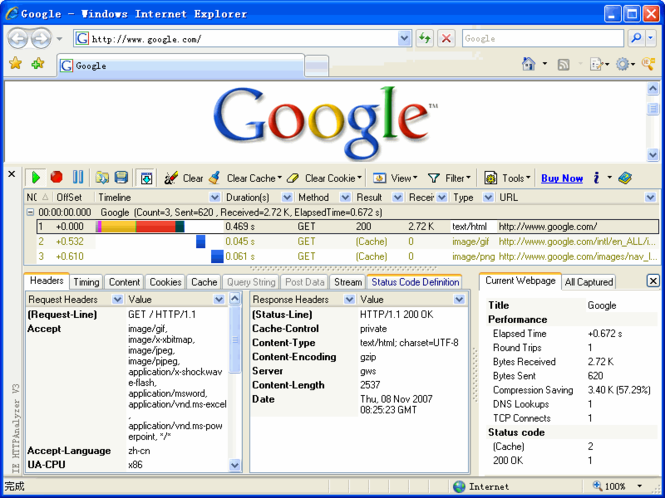IE HTTP Analyzer 3.2
IE HTTP Analyzer 3.2
Screenshots of IE HTTP Analyzer
IE HTTP Analyzer Publisher's Description
capture HTTP/HTTPS traffic in real-time. It can trace and display wide range of information, including Header, Content, Cookies, Query Strings, Post data, Request and Response Stream, redirection URLs and more. It has a request builder that enables you to handcraft a HTTP/HTTPS Request. It also provides cache information and session clearing, as well as HTTP status code information and several filtering options. A useful developer tool for performance analysis, debugging and diagnostics.. IE HTTP Analyzer integrates into the lower part of your IE browser window and can be opened/closed from the IE toolbar.
What's New in Version 3.2 of IE HTTP Analyzer
New: Add two events to automation library HTTPAnalyzer class. One is OnNewEntry(HTTPAnalyzer . ILogEntry , ref bool) . ,Occurs immediately before an new LogEntry adds to log. The other is OnUpdateEntry(HTTPAnalyzer . ILogEntry ) , Occurs . when update a specific Logentry in the log. New: Use the new "Find" dialog to "globally" l
ocate text in the log of recorded requests. The search attributes can be: . URLs, Headers, Content, Cookies, Query strings, Post data, Stream.... New: Star a recorded request, Add or remove a star to a recorded request. Stars allow you to give a request a special . status. the user can also use the the dropdown filter button of the new "Starred" column to change the filter criteria (starred . or not). New: Double clicking on a Status-code or Error-code row in the summary panel will apply the filter criteria in the log that . Status-code/Error-code equals to the text of the selected row. . New: Add a new Export Option "Export Response Content to Dir..." to the "save" dropdown menu that allows user to export . all captured content to a selected directory. New: Add a "format" button to the JSON Viewer that reformat JSON output to be easily readable by a human. Changed: Move "Clear cookies" and "Clear cache" button to the "Tools" dropdown menu. Fixed: A compatibility issue with Vista, In some cases, the Vista can't not launch the Winsock Injectlibrary NT service . correctly. Fixed: A "auto scroll" bug that the selected row in the session grid jumps sometimes. Fixed: An bug that Icon file can't be displayed correctly in the browser tab of the content page. Fixed: An bug that "RemoteAddr" and "LocalAddr" label can't be displayed in the stream page after loading log file.
Look for Similar Items by Category
Feedback
- If you need help or have a question, contact us
- Would you like to update this product info?
- Is there any feedback you would like to provide? Click here
Popular Downloads
-
 Kundli
4.5
Kundli
4.5
-
 Macromedia Flash 8
8.0
Macromedia Flash 8
8.0
-
 Cool Edit Pro
2.1.3097.0
Cool Edit Pro
2.1.3097.0
-
 Hill Climb Racing
1.0
Hill Climb Racing
1.0
-
 Cheat Engine
6.8.1
Cheat Engine
6.8.1
-
 Grand Theft Auto: Vice City
1.0
Grand Theft Auto: Vice City
1.0
-
 Grand Auto Adventure
1.0
Grand Auto Adventure
1.0
-
 Tom VPN
2.2.8
Tom VPN
2.2.8
-
 HTML To PHP Converter
6.0.1
HTML To PHP Converter
6.0.1
-
 Zuma Deluxe
1.0
Zuma Deluxe
1.0
-
 Netcut
2.1.4
Netcut
2.1.4
-
 Windows XP Service Pack 3
Build...
Windows XP Service Pack 3
Build...
-
 Vector on PC
1.0
Vector on PC
1.0
-
 Minecraft
1.10.2
Minecraft
1.10.2
-
 Ulead Video Studio Plus
11
Ulead Video Studio Plus
11
-
 PhotoImpression
6.5
PhotoImpression
6.5
-
 Street Fighter 3
1.0
Street Fighter 3
1.0
-
 Auto-Tune Evo VST
6.0.9.2
Auto-Tune Evo VST
6.0.9.2
-
 Iggle Pop
1.0
Iggle Pop
1.0
-
 C-Free
5.0
C-Free
5.0